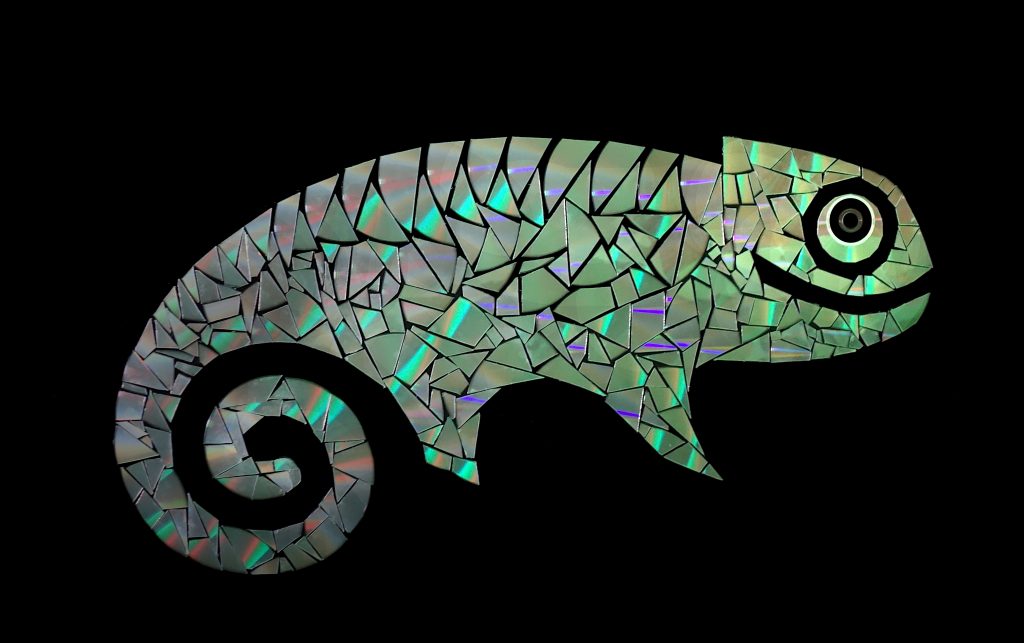It’s time for a review of the second year of operation of our Redflow ZCell battery and Victron Energy inverter/charger system. To understand what follows it will help to read the earlier posts in this series:
- Go With The Flow (what all the pieces are, what they do, some teething problems)
- Hack Week 21: Keeping the Battery Full (an experiment in working around the limitations of a single ZCell)
- TANSTAAFL (review/analysis of the first year of operation)
In case ~12,000 words of background reading seem daunting, I’ll try to summarise the most important details here:
- We have a 5.94kW solar array hooked up to a Victron MPPT RS solar charge controller, two Victron 5kW Multi-Plus II inverter/chargers, a Victron Cerbo GX console, and a single 10kWh Redflow ZCell battery. It works really well. We’re using most of our generated power locally, and it’s enabled us to blissfully coast through several grid power outages and various other minor glitches. The Victron gear and the ZCell were installed by Lifestyle Electrical Services.
- Redflow batteries are excellent because you can 100% cycle them every day, and they aren’t a giant lump of lithium strapped to your house that’s impossible to put out if it bursts into flames. The catch is that they need to undergo periodic maintenance where they are completely discharged for a few hours at least every three days. If you have more than one, that’s fine because the maintenance cycles interleave (it’s all automatic). If you only have one, you can’t survive grid outages if you’re in a maintenance period, and you can’t ordinarily use the Cerbo’s Minimum State of Charge (MinSoC) setting to perpetually keep a small charge in the battery in case of emergencies. As we still only have one battery, I’ve spent a fair bit of time experimenting to mitigate this as much as I can.
- The system itself requires a certain amount of power to run. Think of the pumps and fans in the battery, and the power used directly by the inverters and the console. On top of that a certain amount of power is simply lost to AC/DC conversion and charge/discharge inefficiencies. That’s power that comes into your house from the grid and from the sun that your loads, i.e. the things you care about running, don’t get to use. This is true of all solar PV and battery storage systems to a greater or lesser degree, but it’s not something that people always think about.
With the background out of the way we can get on to the fun stuff, including a roof replacement, an unexpected fault after a power outage followed by some mains switchboard rewiring, a small electrolyte leak, further hackery to keep a bit of charge in the battery most of the time, and finally some numbers.
Continue reading